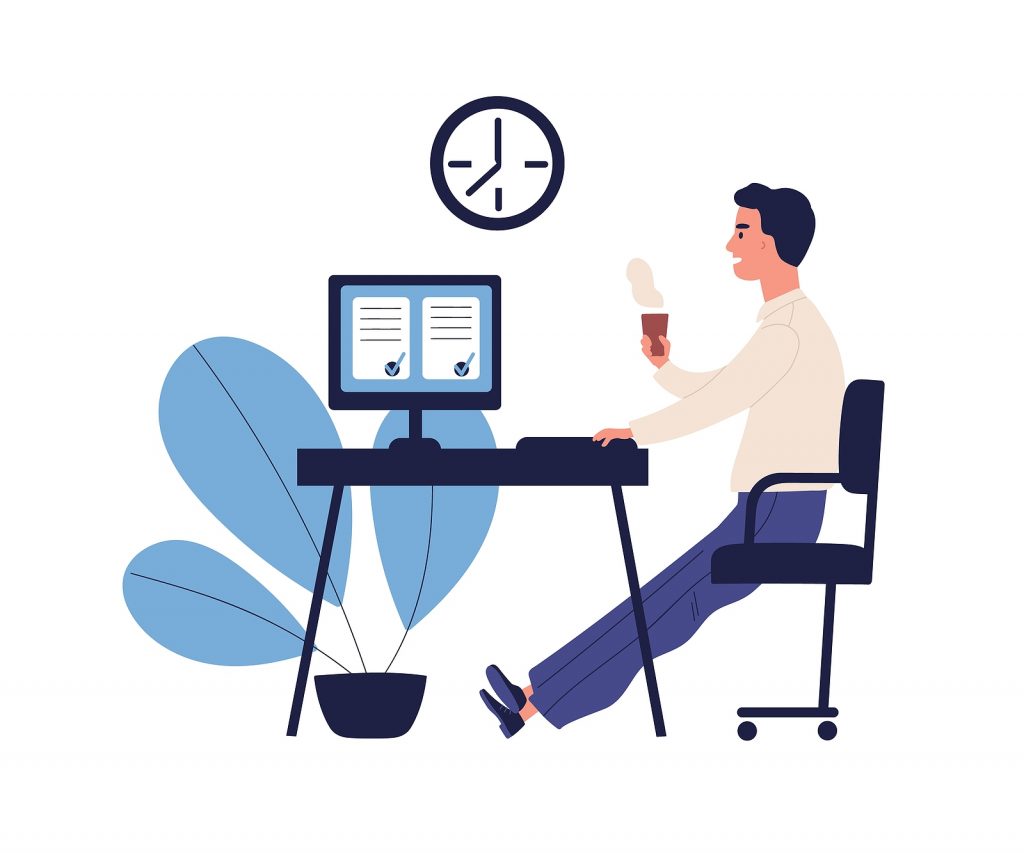Most employees are honest but some do resort to dishonest tactics such as time thefts, buddy punching, late reporting, unaccounted breaks, etc. Many employees may not cheat but they may occasionally round up their reporting and performance. All this results in wasted time and reduced output by the employees.
An employee time management app proves handy in tackling such problem behaviors of employees and improving their accountability. Businesses around the world are using employee time-in time-out app to track the location of their field workforce and their performance. These apps with GPS work time clock provide accurate data of the employees’ location with real-time visibility of their attendance and jobsite performance.
Precise time-stamped tracking
GPS-based timing works exceptionally well for any application where precise timing is required for the workforces and devices dispersed over a wide geographic area. Financial institutions need an employee time clock app with GPS to obtain precise time for setting internal clocks to create financial transaction timestamps. Construction workers, fleet managers and those offering client-location based services also need GPS work time clock to track the position of their employees on the road and on the field.
iTimePunch Plus Multi User employee punch in app is a cloud-based time-tracking and timesheet solution for medium and enterprise-grade businesses which is loaded with the features that make it an invaluable addition to companies that need real-time visibility of their employees’ activities working on multiple locations.
Manage financial aspects of your projects
iTimePunch Plus Multi User employee clock-in clock-out app comes with a photo capture functionality which is highly effective in validating an employee’s attendance and eliminating the instances of buddy punching. It also simplifies your payroll and invoicing, and helps you save on payroll costs and processing. You get all the data in one place to easily manage the financial aspects of your projects.
Break-crumb trail of employees’ locations
Your employees can easily view their total regular and overtime hours for the week in addition to daily totals. Geofencing feature of the employee time clock app works wonders for the businesses that need to track the employees’ locations, such as those involved in fleet management and monitoring, or for personal use such as tracking children’s locations. You will get an instant alert when an employee is away from the jobsite and geofenced radius marked by you. You get a break-crumb trail of the locations of your employees while they are on their work shift.
Key features of iTimePunch Plus Multi User employee time clock app:
- Real-time interactive reports and timesheets
- Scheduling by projects, jobs or shifts
- Time off management
- Customized daily, weekly and monthly reports
- Different overtime settings and flexible pay rates
- Tasks with to-do lists, due dates and reminders
- Budget monitoring for projects, locations, preferred hours and overtime thresholds
- Online and offline automatic time tracking
Customized activity reports
You will be in complete know-how of what matters to you when the employees are on their shifts. Activity reports can be generated in the formats that are compatible for uploading into your payroll system.
Its built-in team messaging and communication features allow you to send real-time communication to your team member for efficient project management. This specialized app to track logon and logoff times of employees saves you from the tedious and time consuming task of manual timesheet filing. It automates workflows that allow for remote and efficient project management on the go.
An intuitive and powerful app
The app has all the features to keep your workforce on top of the work and you ahead of the competitors. As a business manager, you will be able to monitor all the productive and unproductive activities of your employees.
The web-based app is highly intuitive and powerful. The 360-degree platform is designed to automate your field service operations remotely and in real-time. You can integrate your field events and data with your back office software for real-time processing.
Start with your geo-stamped timekeeping
The cross-integration capability of iTimePunch Plus Multi User time clock app for employees allows you to turn any device into a secure, fully-integrated time clock app. You can create a=this GPS work time clock on any mobile phone, tablet, iPad, laptop or desktop application.
Labor-compliant GPS tracking
The app offers labor-compliant GPS tracking and payroll management functionalities to companies. You can customize its settings to align with your company’s policies. iTimePunch Plus employee time tracking app never tracks the location of employees when they punch out of their shift for a workday. So, your employees can be assured that their personal data will never be captured when they are not on their official duty.
iTimePunch Plus Multi User employee time clock app with GPS is designed for use by enterprise-grade businesses with employees strength of 51 to 500 employees. The employee time clock app for multiple employees is available on an affordable monthly subscription.
Sign up for a 15-day free trial
However, for new users, we are offering a 15-day free trial of the app. Just sign up on iTimePunch Plus Multi User as a manager, HR or business owner, and onboard your employees quickly. You can explore and use all its features for free for a period of 15 days.
Another version of the app, known as iTimePunch Plus employee time clock app for small businesses is available for the companies having a strength of 11 to 50 employees. Its Growth Plan is also available for 15-day free trial. Startup Plan of this app is also available for small businesses of up to 10 employees. Its Startup Plan is also available for a 15-day free trial.
Sign up for a 15-day free trial of the plan that best fits your organizational needs.