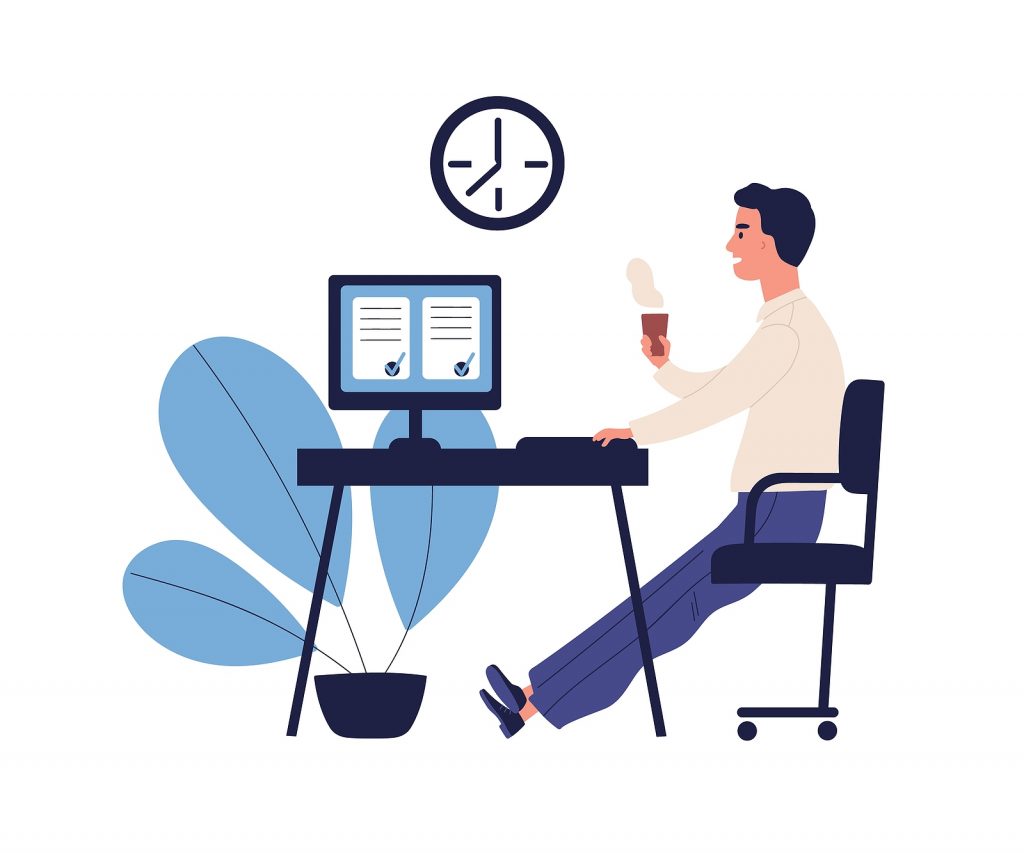Remote workforces have become increasingly common; it’s now a widespread movement and has become a new normal, especially in view of the COVID-19 pandemic. As a business owner, you need to ensure that your remotely working employees are spending their time at the right location and delivering optimum output. Remote monitoring is important in a business’s pursuit to be successful and productive. This is especially true for employees working outdoors, in different time zones and work shifts, and also those working from home. The need for a GPS work time clock is also felt by the businesses that weren’t prepared for the sudden transition in work culture due to the COVID-19 pandemic, and had to do a rethinking on employees’ monitoring and tracking.
The nine-to-five work schedule that was initially created by Ford to humanize the working conditions in its factories doesn’t fit well with the many modern businesses with employees often working off-premises, at remote locations and in different time zones. For such workforces, a solution is needed that can ensure that employees are present where they claim to be, and working dedicatedly on their assigned tasks. iTimePunch Plus GPS work time clock provides a perfect solution to such needs of businesses.
Boosting team collaboration and transparency
At iTimePunch Plus, we firmly believe that transparency in work, empathy to employees’ concerns and collaboration among the team members are crucial for the success of a workforce working remotely. That’s why we have come up with the iTimePunch Plus employee time clock app with GPS that gives back control in your hands to monitor your workforce remotely without being intrusive. The employee punch in app begins tracking employees’ activities as soon as they punch in for a work shift, including real-time data of their location, timesheets, breaks, and other details. That way, you could be assured that your employees are working on the right project and with the right output. Automated timesheets created by the iTimePunch Plus employee time clock app minimize human errors and payroll issues.
Independent and accurate documentation of the proof of work
The app can take the assumption out of the distributed teamwork. Knowing that their productivity is being monitored, the employees tend to produce better results. Freelancers and independent contractors can get peace of mind with the employee clock in clock out app as their work hours, productivity and proof-of-work are documented independently, so that they could be assured of getting paid for what they have actually done. There will be fewer issues when it comes to invoicing and billing justification. Similarly, agencies can share timesheets and activity reports with their clients to update them on the project report.
Better and well-informed rationale of estimates
The employee hours tracker app provides you complete and real-time visibility on various business and project processes. You will come to know which part of a process is consuming more resources and which one is causing drainage of resource, so you have a better rationale for estimates.
Empowering the employees
iTimePunch Plus employee time management app empowers the employees with benchmarks of their performance, accountability, efficiency and productivity that can be compared with other team members. The best performer could be easily identified and shine out more clearly. With complete visibility of their work, the employees can have freedom and flexibility over their workload. iTimePunch Plus can be easily integrated with other apps, so an employee can track their productivity across the applications they are already using. Moreover, this employee time tracking app stops tracking an employee’s activities as soon as they punch out for a work shift. So, one could be assured that their privacy will not be invaded in any respect. iTimePunch Plus employee time in time out app empowers the employees to take control over their output and productivity.
Flexible project management solution for agile teams
If you have agile teams working at multiple locations and looking for a flexible project management solution on top of a remote employee monitoring tool, iTimePunch Plus employee punch in app is just the right choice for you. The app allows you to create tasks and workflows, schedule shifts, raise alerts, automate daily standups and do much more. The employee time clock app allows you to create a culture of accountability in your company, improve each employee’s productivity and satisfaction, and overall run better business.
The app can be effectively used to track work from home employees, as most members of your teams may be working from home due to the COVID-19 pandemic. You can track your employees working from multiple locations due to COVID-19, ensuring that everyone is working with their best output, without risking any COVID-19 infection.
Sign up for a 15-day free trial
You can subscribe for the Growth Plan of this employee time clock app for small businesses if you need tracking of your workforce with a strength of 11 to 50 employees. The Start Up Plan of this time clock app for small businesses is also available on an affordable monthly subscription for the startup companies with employees’ strength of up to 10.
You can subscribe to the Enterprise Plan of this time clock app for multiple employees with a powerful set of features on a monthly affordable fee. The app can be used by enterprises having a strength of 51 to 500 employees. However, all these plans are available for FREE for new subscribers. One can sign for a 15-day free trial of any of the three plans of the employee time clock app with GPS. Just sign up for a 15-day free trial of the iTimePunch Plus app to track logon and logoff times, and quickly bring your employees onboard the platform to experience all its features for free. However, some features are available on paid versions only that you can consider subscribing after the free 15-day trial.